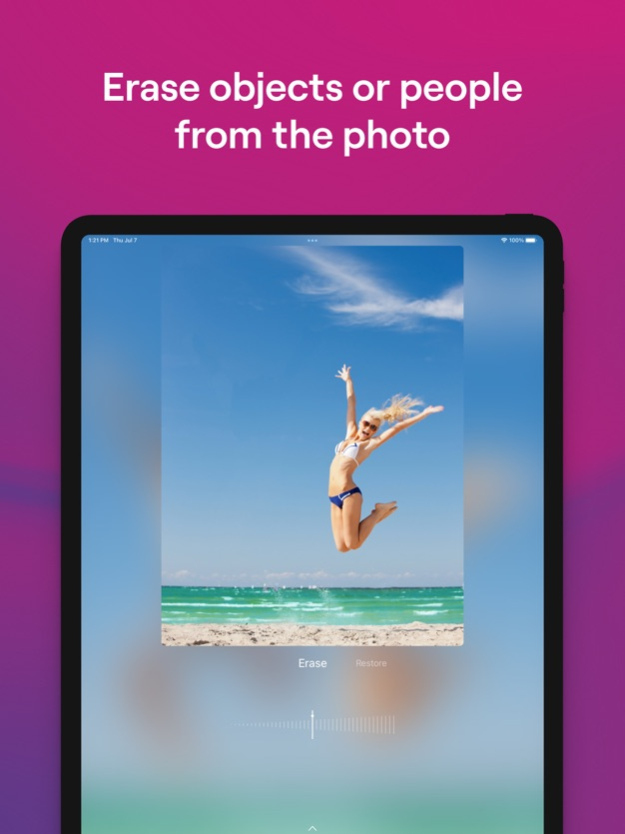imgmi — AI Photo Editor 1.4.5
Continue to app
Free Version
Publisher Description
Get the photo you actually meant to capture! Retouch like a pro blogger, make people fall in love with your social media account, easily enhance backgrounds, tune selfies and edit photos with Skylum’s unique AI technology.
Users’ favorite features from imgmi app include:
One-Swipe Enhancements & Essential Toolset:
- Boost brightness with the smart slider
- Adjust shadows, saturation, sharpness, and more
- Make photos colorful
- Crop and resize images
- Apply essential filters for vibrant photos
Background Magic:
- Remove powerlines with one tap using AI
- Delete unwanted objects and people, even from complex backgrounds
- AI-powered eraser lets you edit photos like you are a Photoshop pro
Skies Library:
- Modify the mood of your photo by picking the skies from our rich collection
- Edit skies in just one tap
Create aesthetic photos with AI-powered sky replacement technology
Body & Skin AI Retouch:
- Let our AI technology identify and fix photo imperfections
- Swipe the slider to see your photo's potential
- Enhance skin smoothness and shine with our unique technology
- Discover how smart AI can adjust body shapes
Just swipe the slider to see how beautiful your photo can be!
== Looking for even more features? ==
Install app now and enjoy an unbelievably smooth experience!
=================================
imgmi subscription options:
=================================
Monthly
Yearly (+7 days trial. Once the trial is over, you will be charged a yearly subscription)
Lifetime license
Subscriptions auto-renew at the cost of the chosen package, unless canceled 24-hours in advance prior to the end of the current period. The subscription fee is charged to your iTunes account at confirmation of purchase. You may manage your subscription and turn off auto-renewal by going to your Account Settings after purchase.
Privacy Policy: https://media.macphun.com/uploads/uploads/imgmi/PrivacyPolicy.pdf
Terms of use: https://media.macphun.com/uploads/uploads/imgmi/Termsofuse.pdf
Jun 20, 2023
Version 1.4.5
Bug fixes and stability improvements
About imgmi — AI Photo Editor
imgmi — AI Photo Editor is a free app for iOS published in the Screen Capture list of apps, part of Graphic Apps.
The company that develops imgmi — AI Photo Editor is Skylum. The latest version released by its developer is 1.4.5.
To install imgmi — AI Photo Editor on your iOS device, just click the green Continue To App button above to start the installation process. The app is listed on our website since 2023-06-20 and was downloaded 1 times. We have already checked if the download link is safe, however for your own protection we recommend that you scan the downloaded app with your antivirus. Your antivirus may detect the imgmi — AI Photo Editor as malware if the download link is broken.
How to install imgmi — AI Photo Editor on your iOS device:
- Click on the Continue To App button on our website. This will redirect you to the App Store.
- Once the imgmi — AI Photo Editor is shown in the iTunes listing of your iOS device, you can start its download and installation. Tap on the GET button to the right of the app to start downloading it.
- If you are not logged-in the iOS appstore app, you'll be prompted for your your Apple ID and/or password.
- After imgmi — AI Photo Editor is downloaded, you'll see an INSTALL button to the right. Tap on it to start the actual installation of the iOS app.
- Once installation is finished you can tap on the OPEN button to start it. Its icon will also be added to your device home screen.